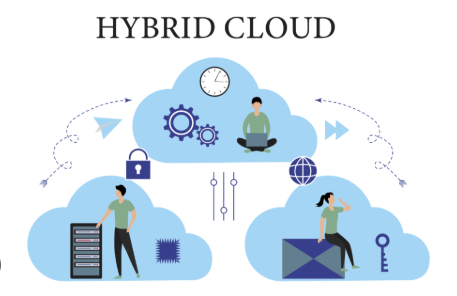Introduction
Cloud computing has become the backbone of modern digital infrastructure. Whether you stream your favorite show, send email, or collaborate on documents online, chances are you are using cloud services. But what exactly does “cloud computing” look like in real life? In this article, we’ll explore practical cloud computing examples, illustrate how they work, and explain why businesses and users increasingly rely on them. We’ll also sprinkle in related terms (latent semantic keywords) like cloud storage, on-demand infrastructure, software as a service, hybrid cloud, multicloud, data analytics in the cloud, serverless computing, and cloud infrastructure. The goal is a user-friendly, trustworthy, E-E-A-T informed article that helps you grasp concrete use cases, not just theory.
What Is Cloud Computing? (Quick Recap)
Before diving into examples, let’s briefly define cloud computing and its key models and deployment types.
Cloud computing refers to delivering computing services (servers, storage, databases, networking, software, analytics, etc.) over the Internet (“the cloud”) instead of owning and maintaining on-premises infrastructure.
Key Service Models
- IaaS (Infrastructure as a Service): You rent basic computing resources (virtual machines, storage, networking) and manage your own OS, apps, data.
- PaaS (Platform as a Service): You get an environment to deploy your applications; underlying infrastructure, runtime, and maintenance are handled by the provider.
- SaaS (Software as a Service): The provider delivers an entire application you access via the Internet; you don’t worry about infrastructure or platform details.
- Serverless / Function as a Service (FaaS): You run individual pieces of code triggered by events, without managing servers.
Deployment Models
- Public Cloud: Services offered by third-party providers over the public Internet (e.g. AWS, Azure, Google Cloud).
- Private Cloud: Dedicated infrastructure for one organization (on-premises or hosted) for enhanced control and security.
- Hybrid Cloud: A mix of public and private clouds, letting organizations move workloads between them.
- Multi-cloud: Using services from multiple cloud providers to avoid vendor lock-in and leverage best-of-breed services.
10 Real-World Examples of Cloud Computing
Here are concrete, real-world instances of cloud computing in action. These help illustrate abstract concepts with vivid, familiar use cases.
- Netflix
Netflix uses AWS extensively for content storage, encoding, delivery, and analytics. By leveraging cloud infrastructure, Netflix scales dynamically to meet spikes in demand (e.g. new show releases) while maintaining global availability. - Spotify
Spotify processes massive volumes of user data (listening behavior, preferences) on Google Cloud Platform. It uses that data for recommendations and personalized playlists, demonstrating data analytics in the cloud. - Gmail / Google Workspace
Gmail, Google Drive, Docs, Sheets—all are SaaS cloud applications. Users can access email and files from any device without hosting their own servers. - Dropbox
Dropbox offers cloud storage: you upload your files to the cloud and access them across devices. This is classic cloud storage, a simple but powerful example. - Salesforce CRM
Salesforce is a major SaaS provider offering customer relationship management (CRM) software in the cloud. Companies use it to manage leads, sales, marketing campaigns without building custom infrastructure. - Adobe Creative Cloud / Marketing Cloud
Adobe’s cloud offerings (Photoshop, Illustrator in the cloud, and Marketing Cloud) allow users and organizations to subscribe and access creative tools and marketing services online. - Government and Citizen Services
Many governments use cloud platforms for public services, citizen portals, identity verification systems, and data sharing. Cloud helps scale services during high demand. - Healthcare & Telemedicine Platforms
Hospitals use cloud for patient data storage, telehealth, image processing, and collaboration across locations. This helps share large imaging files and maintain continuity of care. - Big Data Analytics & Machine Learning in the Cloud
Businesses use cloud platforms to analyze large datasets (customer behavior, IoT data) using scalable analytics and machine learning services. The cloud’s elasticity allows them to run heavy workloads on demand. - Serverless Use Case: Image Resizing, Notification Triggers, API Backends
Developers use serverless frameworks (AWS Lambda, Google Cloud Functions, Azure Functions) to run small tasks like processing uploaded images, sending alerts, or lightweight backend functions without managing servers.
These examples map nicely across SaaS, IaaS, PaaS, serverless, hybrid cloud, and multicloud strategies.
How These Examples Map to Service Models
Let’s classify some of the above by service model:
| Example | Service Model | Description |
|---|---|---|
| Gmail, Dropbox, Salesforce | SaaS | Entire application delivered via cloud |
| Netflix, Spotify (infrastructure/streaming) | IaaS + PaaS | Using cloud compute, storage, content delivery networks |
| Serverless tasks (functions) | FaaS / serverless | Code executes on demand without dedicated servers |
| Hybrid / multicloud setups | Hybrid / multicloud | Combining multiple cloud models or providers |
| Analytics / ML workloads | PaaS / managed services | Using cloud provider’s analytic and AI services |
Why These Examples Matter (Key Benefits)
From these real-life applications you can observe the core advantages of cloud computing:
- Scalability & elasticity: Services scale up or down based on demand (e.g. Netflix during peak hours).
- Cost efficiency / pay-as-you-go: No need to invest in expensive hardware; you pay only for what you use.
- Global access & performance: Content can be delivered via distributed data centers closer to users.
- Faster innovation: Developers focus on features, not infrastructure.
- Resilience & redundancy: Cloud platforms often replicate data across regions to survive failures.
- Managed operations: PaaS and SaaS relieve you of maintenance burdens like patches and upgrades.
These benefits are the reason many organizations (from startups to enterprises) adopt cloud infrastructure, cloud services, and cloud platforms.
Challenges & Considerations
While cloud computing brings many advantages, real-world use also involves challenges:
- Security & compliance: Sensitive data must meet regulatory and privacy requirements.
- Vendor lock-in: Deep reliance on one provider can make switching difficult.
- Cost overruns: Without monitoring, usage can grow and costs balloon.
- Latency / network dependency: If Internet connectivity is poor, performance may suffer.
- Data migration complexity: Moving existing workloads to cloud often requires refactoring.
Organizations mitigate these risks via hybrid/multicloud strategies, backup plans, encryption, and efficient cloud cost management.
Tips to Recognize & Use Cloud Computing in Practice
- Check for subscription or usage billing — if you pay monthly or by consumption rather than buying hardware, that suggests cloud or managed infrastructure.
- Look for APIs and abstraction — Cloud services often expose programmable APIs (e.g. to provision storage, VMs).
- Automatic scaling or resource provisioning — if a service grows automatically under load, it’s likely cloud-based.
- Global distribution / CDNs — Content is placed closer to users via cloud edge infrastructure (e.g. streaming services).
- Serverless or event-driven triggers — microservices or event-based jobs that launch on demand are cloud native.
Latent Semantic / Related Terms You’ll See (LSI Keywords)
To help search engines and clarity, here are terms that relate closely to cloud computing examples:
- Cloud storage / storage as a service
- Cloud infrastructure / infrastructure cloud
- Cloud-based applications
- Cloud deployment / hybrid cloud / multicloud
- On-demand computing
- Elastic compute / scalable infrastructure
- Software as a service / application in cloud
- Cloud analytics / big data in cloud
- Managed services / cloud management
- Serverless computing / function as a service
- Data migration to cloud
- Cloud platform / PaaS / IaaS
Incorporating these naturally helps the article stay contextually rich and improve relevancy for search queries.
Sample Use Case Walkthrough
Let’s imagine a mid-sized e-commerce startup that wants to launch globally. They may adopt this architecture:
- Use AWS EC2 (IaaS) for hosting the web and application servers
- Use AWS Lambda (serverless) to process image uploads or send user notifications
- Store product and user data in Amazon RDS or DynamoDB (PaaS / managed databases)
- Use Amazon S3 for media storage (cloud storage)
- Use AWS CloudFront (CDN) to deliver content globally with low latency
- Use AWS Glue, Redshift, or Athena for analytics and reporting (big data in the cloud)
- Implement auto scaling, redundancy, backups, and disaster recovery
- Possibly adopt a hybrid or multicloud design to avoid vendor lock-in
This setup mirrors many real-world systems behind streaming platforms, SaaS companies, and global online services.
Conclusion
Cloud computing is no longer just a buzzword or futuristic concept — it’s deeply woven into the infrastructure of modern digital life. From streaming platforms like Netflix and Spotify, to SaaS apps like Gmail, Dropbox, and Salesforce, the examples above illustrate how cloud services power everyday experiences. These real-world instances span IaaS, PaaS, SaaS, and serverless models, across public, private, hybrid, and multicloud architectures.
Understanding actual examples helps demystify the cloud: you see how elasticity, cost efficiency, global distribution, and managed operations translate into tangible value. While challenges like security, vendor lock-in, and latency remain, well-architected cloud solutions and hybrid strategies help mitigate them. Whether you’re a developer, business leader, or curious learner, recognizing cloud computing in action equips you to evaluate or adopt it smarter. As the cloud continues evolving — with AI, edge computing, and more — grounding in these examples gives you a firm foundation to navigate ahead.
FAQs (from “People also ask” style around cloud computing examples)
- What are common examples of cloud computing in daily life?
- Everyday examples include Gmail, Google Drive, Dropbox (cloud storage), Netflix and Spotify (cloud streaming), and online office suites like Microsoft 365 or Google Docs.
- How do I know if a service is using cloud computing?
- Look for scalability, pay-as-you-go billing, remote access via web or APIs, automatic resource provisioning, and lack of on-premises hardware.
- Which companies or services are examples of cloud providers or cloud-based services?
- AWS (EC2, S3), Microsoft Azure, Google Cloud Platform, Salesforce, Dropbox, Adobe Creative Cloud, and many SaaS platforms are prime examples.
- What is a real-world example of serverless computing?
- An example is a photo upload feature: when a user uploads an image, a serverless function (e.g. AWS Lambda) triggers to resize the image and store it — without running a persistent server.
- How do cloud computing examples illustrate hybrid or multicloud usage?
- A company might store sensitive data in a private cloud on-premises, while using AWS or Azure for public workloads. Or use AWS and GCP side by side, distributing workloads across providers.